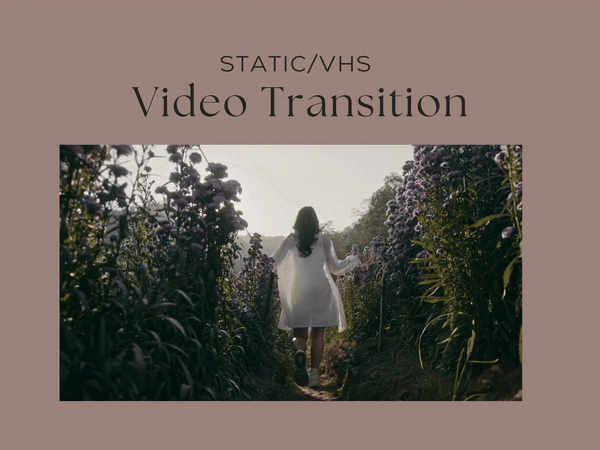White Brush Stoke Transitions
4 Mp4. videos (1920 x 1080 pixel) to overlay as transitions between clips.
How to use:
1: Download and unzip de folder, drag the transition mp4 on top of your videos in a video editing program, making sure the part where it's fully white is directly above the cut between your 2 videos.
2: Set the blend mode as ‘Screen’ to reveal transparency.
Each clip is around 2-4 seconds long.
4 Mp4. videos (1920 x 1080 pixel) to overlay as transitions between clips.
How to use:
1: Download and unzip de folder, drag the transition mp4 on top of your videos in a video editing program, making sure the part where it's fully white is directly above the cut between your 2 videos.
2: Set the blend mode as ‘Screen’ to reveal transparency.
Each clip is around 2-4 seconds long.
4 Mp4. videos (1920 x 1080 pixel) to overlay as transitions between clips.
How to use:
1: Download and unzip de folder, drag the transition mp4 on top of your videos in a video editing program, making sure the part where it's fully white is directly above the cut between your 2 videos.
2: Set the blend mode as ‘Screen’ to reveal transparency.
Each clip is around 2-4 seconds long.
4 WHITE Transitions for Videos - super easy to use to spice up youtube videos, transparent background!
INFORMATION:
Each animation is around 2-4 seconds long
Easy to use. I recommend downloading and using them on a desktop.
You will receive a download link to download a zip folder with the files after purchase.
Feel free to contact me if you have any questions!
Terms and Conditions
This product has been created for personal use only. You may only use this for your own personal work or business.
This product may not be copied, shared, modified and re-sold or duplicated in any way.
This is a digital file. No physcical item will be sent.
No refund can be given for this item.
Please read instructions carefully if you are unsure about purchasing.